CONVIS OPTENB WEB APP
DATA CAPTURE SOFTWARE
Development Period
since 2012
Client
CONVIS s.c.The Challenge
... of the OPTENB web application was to develop a custom software solution for agriculture that enables the recording, displaying, measuring, and calculating of all relevant data related to crops, animals, biogas, fertilizers, and inputs. This data is specifically designed to enhance the sustainability and efficiency of agricultural practices.
The project currently includes the following modules

Technologies
For the development, the following technologies have been used so far...
- PHP
- Code Igniter
- MSSQL
- TSQL
- JQuery
- Gitlab / Github
- Apache
- Birt
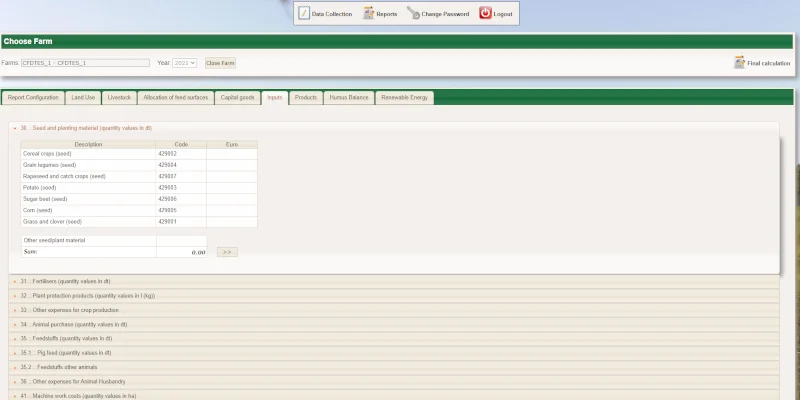
DATA COLLECTION
The project offers collection forms for entering data on crops, animals, biogas, fertilizers, inputs, and products, both in terms of quantity and monetary value. Various calculations are used to determine emission-related values for different management areas.
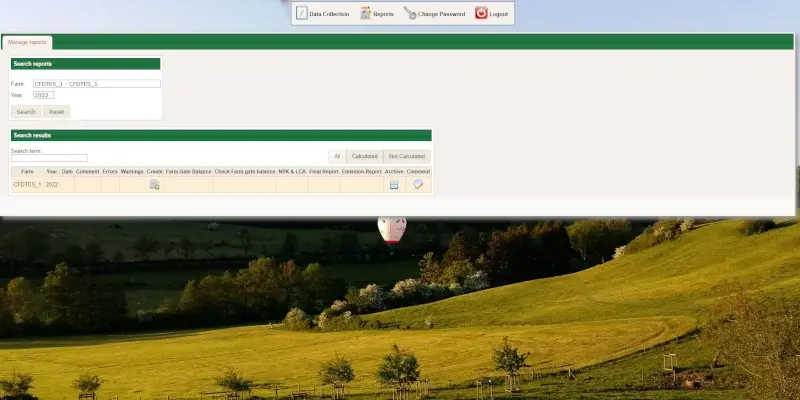
REPORT GENERATION
With just a simple click, reports on the collected data can be generated in PDF format. This saves time and effort. Additionally, previously generated reports can be viewed and downloaded at any time.
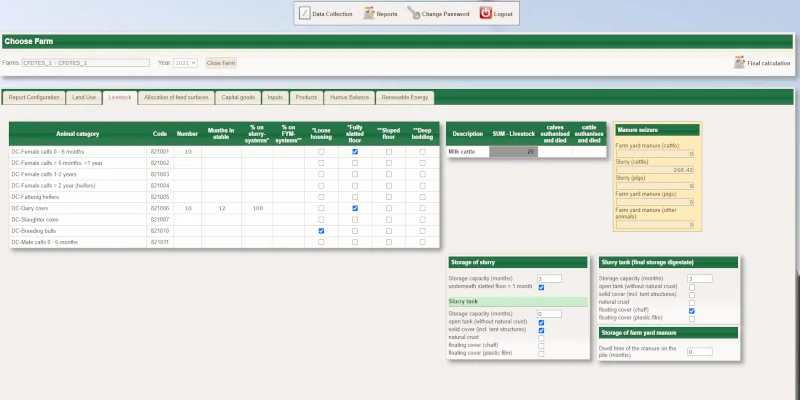
ANIMAL MANAGEMENT
Entering new animals using the input mask is simple and individualized. With complex input options, all relevant information about the animals can be recorded.
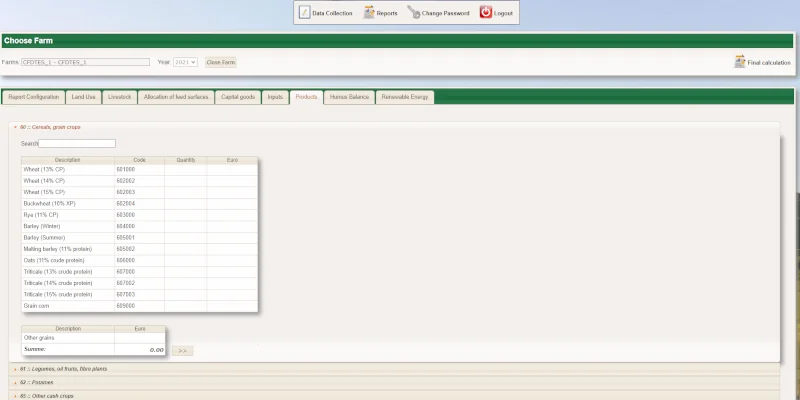
ADVANCED SEARCH
In most input masks, in addition to tabular data, an efficient and powerful search function is available. This allows users to quickly find desired content, saving valuable time. This innovative search function significantly optimizes the workflow by facilitating navigation and access to necessary information, enabling more efficient and productive use of input masks.
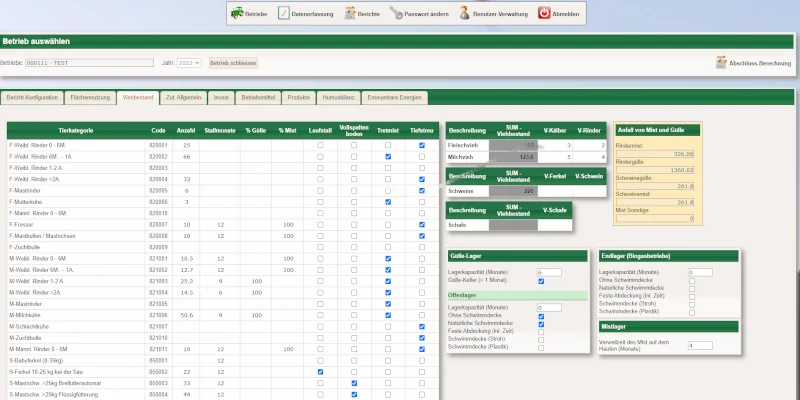
ADVANCED CALCULATIONS
In some input masks, additional calculations are required for existing data. These calculations can range from simple operations to highly complex ones. Despite their complexity, they offer the advantage of being able to consult the calculated values in a compliant manner. This allows users to obtain accurate and reliable results while ensuring data integrity and accuracy.
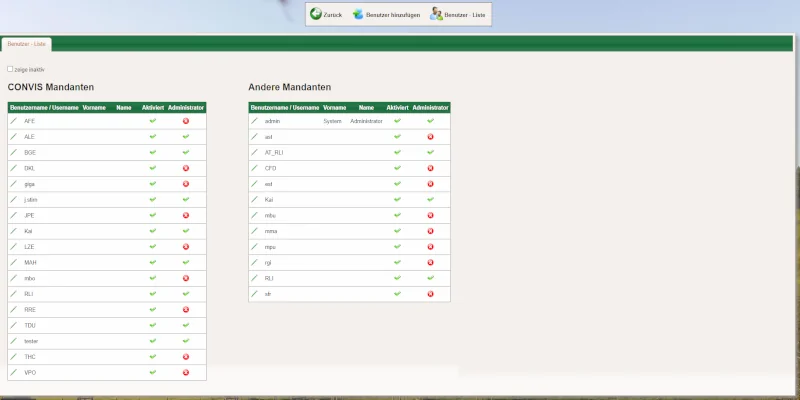
USER MANAGEMENT
Registering new users in the system is simple and detailed. After registration, users can easily log in. Access permissions are defined by user roles, which determine the areas the user can access and the language in which the system is displayed.
FINDING SOLUTIONS TOGETHER - CONTACT US
Feel free to contact us. We look forward to hearing from you.
